What is a Programming Language?
A programming language is a symbolic system that enables a programmer to give instructions to the machine in a manner that humans can read and write, instead of commands about the states of individual electronic components. The code written by the programmer is translated according to the programming language into physical actions for the computer to perform. A programming language is an intersection for the ideas of the human programmer and the electronic components of the computer.
Here are more term’s we’ll use as we discuss the basics of computer programming.
Syntax – In order for the code to be converted to tasks for the machine, symbols that represent computational tasks must be written according to a set of rules, so that they can be converted to machine tasks that accomplish their intended purpose. It takes time for new programmers to learn the syntax of a programming language.
Software – A computer program or suite of programs that is executed outside of an IDE by the operating system. The Software often utilizes a GUI to allow the user to complete tasks. The code that composes the software is usually not editable by the user.
IDE – Integrated Development Environment. Computer software that allows a user to write, edit, and execute code.
You can see an interactive web based IDE below. This tool, which we’ll utilize regularly in our courses, is called a REPL– a read-evaluate-print-loop. This particular REPL app is called a Trinket, because it was developed by Trinket.io. You’ll use Trinket’s REPLs in this course to write and execute Python code. Read the code below and make the suggested changes. Then, push the ![]() button at the top to evaluate the code and print a result.
button at the top to evaluate the code and print a result.
CLI – command line interface. An input interface that accepts commands from a user in the form of text. A command line interface is also a type of REPL that accepts one command from the user at a time.
Script – A short computer program used to produce a single result or make a particular computation, often executed in an IDE or command line.
GUI – graphical user interface. Code that constructs an interactive visual display on the computer screen for the user to observe or modify the operation of the software.
Operating System – computer software that runs all computer processes necessary to keep the computer operational and complete tasks for the user. It is always running in the background while the computer is in use.
Now that you know what code is, you’ll read about why math teachers should learn to code. But first, complete the quiz below, then mark this topic complete.