How to Register
Lesson Progress
0% Complete
In order to use our courses, you’ll need to register. Registration is quick and free, but registration helps us keep track of the reach of our work. He hope that in the near future, teachers can register and complete our courses to earn CEU’s.
To register at CodeForYourKids.com:
- Navigate to the “My account” page from the homepage.
- Click “login,” then “Register an Account”
- Enter a username and email address.
- Check your email inbox for an email to set your password.
- Click the first link in the email (ends with your username)
- A strong random password will automatically be generated, but you don’t have to use it. Enter any strong password you’d like.
- You’ll be redirected to a page with a “Log in” link. Click it, then log in.
You’re ready to get started!